Step by Step: Make a Deposit
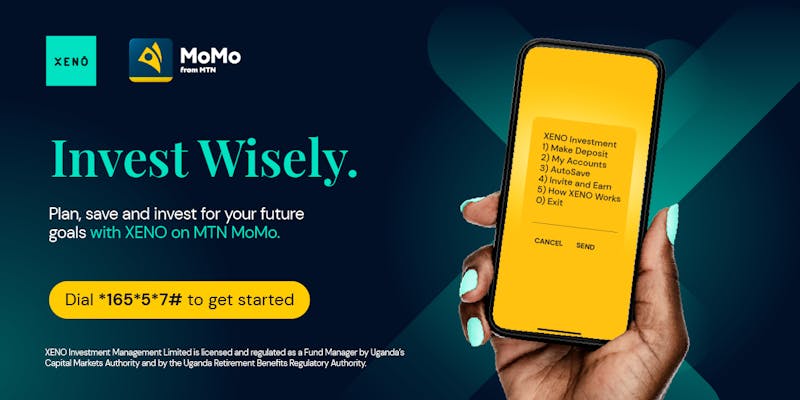
How to Deposit via App
- Log in to your XENO App
- Select the ‘Deposit’ tab at the bottom row of your screen
- Choose a deposit option from either ‘Bank’ or ‘Mobile Money’
- Select which account and which goal you would like to deposit into
- Enter the amount of money to deposit
- For ‘Mobile Money’ insert the number from which you would like to initiate a deposit
- For ‘Bank’ copy the Bank Transfer Details and quote your goal when you make a transfer to the XENO Uganda Client Inflows Account Number.
How to Deposit via Web
- Go to www.myxeno.com in your browser and select ‘LOGIN’
- Log in to your XENO profile using your email or your phone number
- Click the ‘Deposit’ at the top right hand of your screen
- Select to deposit from either ‘Bank’ or ‘Mobile Money’
- Select which account and goal you would like to initiate a deposit
- Enter the amount of money to deposit
- For ‘Mobile Money’ insert the number from which you would like to initiate a deposit
- For ‘Bank’ copy the Bank Transfer Details and quote your goal when you make a transfer to the XENO Uganda Client Inflows Account Number.
How to Deposit via USSD
- Dial *165*5*7#
- Select 1. Make Deposit
- Select 1. For Self
- OR 2.For Another User
- Select the Account and the Goal to receive your deposit
- Select the amount to deposit
- Insert your mobile money pin to confirm your deposit to your goal.
